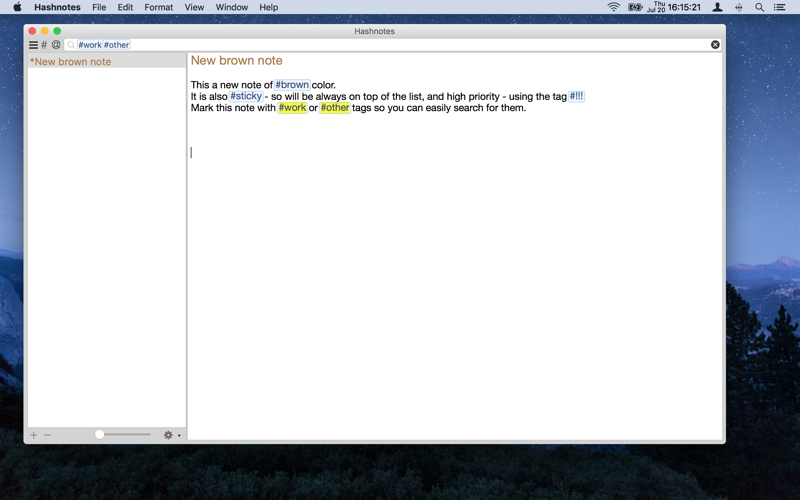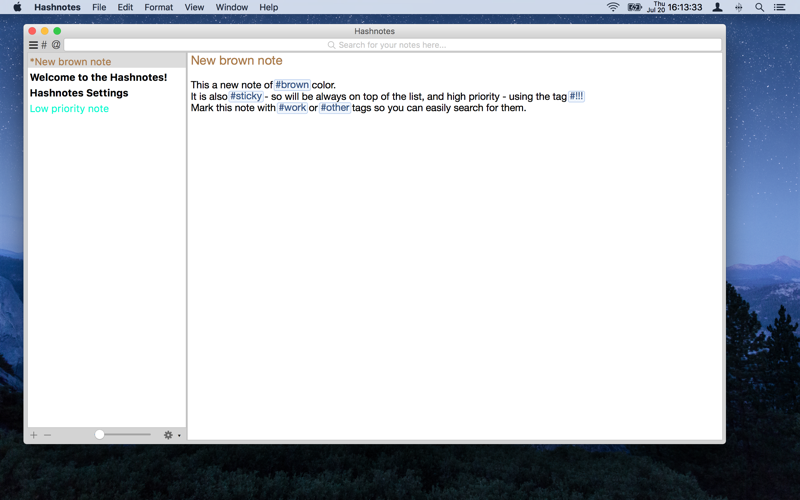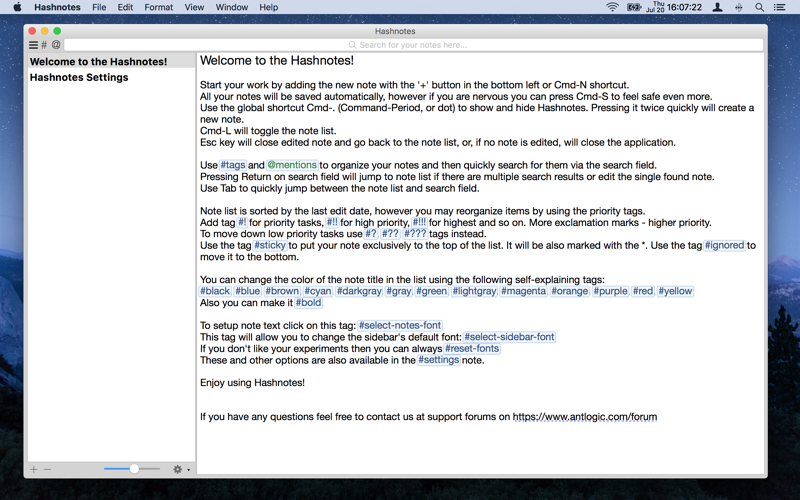
Hashnotes is a handy notebook with #hashtags and @mentions, which allows you to create and manage your notes as fast as never before.
Within Hashnotes you can keep unlimited number of notes, organized using the tags.
Adding new note:
- press the global shortcut or the Dock icon to open Hashnotes
- type your note text and some #tags like #work, #urgent
- make your note visible in the list by adding priority #!!! or #blue color tags
- close the application
Searching for note:
- press the global shortcut or the Dock icon to open Hashnotes
- type #work tag or any other text in the search field
- press return and go to the search results
- press return once you get to your note
Read the welcome note for more information.